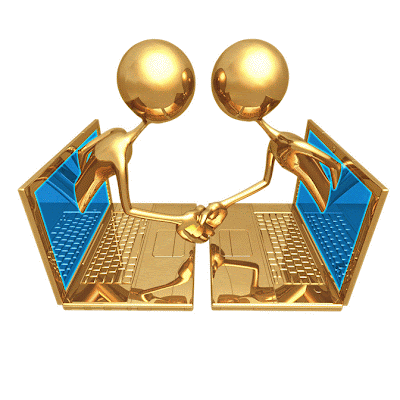
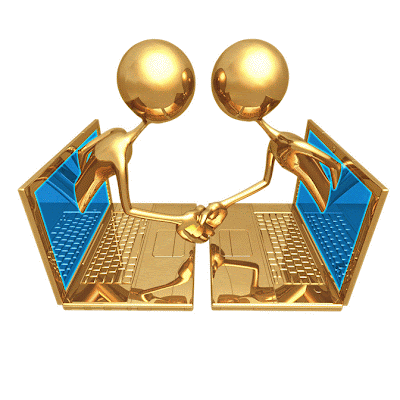
Traffic Exchange Basics - Part 2
Surfing for credits
The most common way to earn credits (and therefore traffic) via an exchange program is to surf through a rotation of web sites that are owned by other members. Most programs require you to login to your account and click a surf link to begin this process.
However, some exchanges give you a special URL to use for surfing. You can even set this surfing URL as your browser's home page, so you earn traffic credits each time you open your browser. A program that gives you a special URL of this nature is sometimes called a start exchange.
Whether you surf by visiting a special URL, or by logging into the exchange and clicking a designated link, you will be utilizing a surf console, or surf bar for the purpose of visiting other web sites and accruing traffic credits. The surf bar is usually a visible frame that encloses the pages you view during your surf session, but some exchanges use a ‘floating’ surf bar that comes into view when the surf timer (more on this shortly) counts down.
While every exchange is a little different, the basic components of the surf bar remain the same. These components are the timer, the confirmation key, the user menu, and (optionally) the display area.
Timer - You will be required to view each site for a specific amount of time. This interval will range from 10 to 30 seconds in most cases. The timer may or may not be visible, but you will receive a clear prompt when it is time to click to the next site.
Confirmation Key - When the required time has elapsed, you will be prompted to activate the confirmation key in order to proceed to the next site. This may consist of clicking a designated number, matching the correct shape or color, or simply clicking a "Next Site" button.
User Menu - This interface will usually allow you to login to your member area to make adjustments, report sites that violate the rules, and view your current statistics.
Display Area - Most surf bars will also designate additional space for the purpose of displaying banner ads and text links. In this way, an exchange can provide multiple forms of exposure.
The number of credits you can earn by surfing depends on the surf ratio of the exchange you are using. A surf ratio is the formula that determines the credit amount you earn for each page you view from the surf bar.
This figure is represented by a colon symbol fixed between two digits. The digit to the left of the colon denotes the number of pages viewed, while the number to the right of the colon specifies the number of credits earned. For example, a 2:1 surf ratio indicates an earning of one credit for each two web sites viewed while surfing.
Using a tabbed browser
A multi-tabbed browser functions on the same basis as a standard web browser. There is nothing especially technical about utilizing these tools.
The primary feature of this type of browser is the ability to open multiple web sites through a system of tabs that run along the top of your browser window. Unlike standard browsers that take you directly to a new window when it is opened, a tabbed browser allows you to continue viewing the current site while opening the new site in a separate tab.
You can easily choose which site to view by clicking on the appropriate tab. This brings greater ease to the process of multi tasking, and is especially relevant to the traffic surfer because it creates the option of using multiple exchanges simultaneously.
The ability of multi-tabbed browsers to save your bookmarks, or favorites, in a group format makes these resources even more powerful. By opening multiple web sites, then using the "Favorites" or "Groups" option on your toolbar, you can quickly and easily create a new folder in your bookmarks containing all the URLs you have open at the time.
It is recommended that you save either the surf URLs or the login URLs of each exchange you are a member of in this fashion. Whenever possible, save the surf URL. Some exchanges will not provide you with a surf URL, because they require you to login to your member area in order to access the surf bar. If a program does require you to login to surf, just save the login URL. Depending on the total number of programs you use, you may need to save multiple groups for ease of management.
You should save your groups in accordance to the surfing routine you have decided on. For example, if you are a member of 16 exchanges, and have decided to surf four days per week, you might save four groups, with each group containing four exchanges.
Setting up this kind of surfing system is easy:
1.First create a folder in your bookmarks called ‘Surfing’.
2.Then, create four sub-folders within the ‘Surfing’ directory, and name these sub-folders ‘Group 1’, ‘Group 2’, ‘Group 3’, and ‘Group 4’.
3.To complete this procedure, simply save the login/surf URLs of 4 exchanges into each of your ‘Group’ folders.
When you organize your programs in this manner, all you need to do when you are ready to surf is open the appropriate group and start clicking.
Start with the far right tab. If this tab is a surf URL, start surfing right away. If the first tab is a login URL, login to your account and access the surf bar from there.
Repeat this action with each tab until you reach the far left of the tab bar. After you have confirmed your page view in this final tab, move back to the far right tab and start the process over.
Obviously, surfing more than one program at a time will greatly increase the number of credits you can earn. This, of course, will result in a greater flow of traffic for your website.
By surfing four exchanges with a 2:1 ratio for an hour, you can generate around 200 hits for your website. Imagine what you could do with two or three hours, and maybe a couple of 1:1 ratios thrown into the mix.
It is not recommended that you surf an excessive number of programs at any one time. If you open too many surf bars, you will have a difficult time giving each page a proper view.
It is important that you actually look at the pages you are getting credit for.
You certainly want people to view your site. By returning the favor, you help to keep traffic exchanges a valuable resource for all involved.
By downloading a good multi-tabbed browser and organizing your surf programs into easily manageable groups, you will increase the effectiveness of your traffic campaigns exponentially. This will require only a small amount of setup work, and the rewards will be well worth this initial effort.
















No comments:
Post a Comment